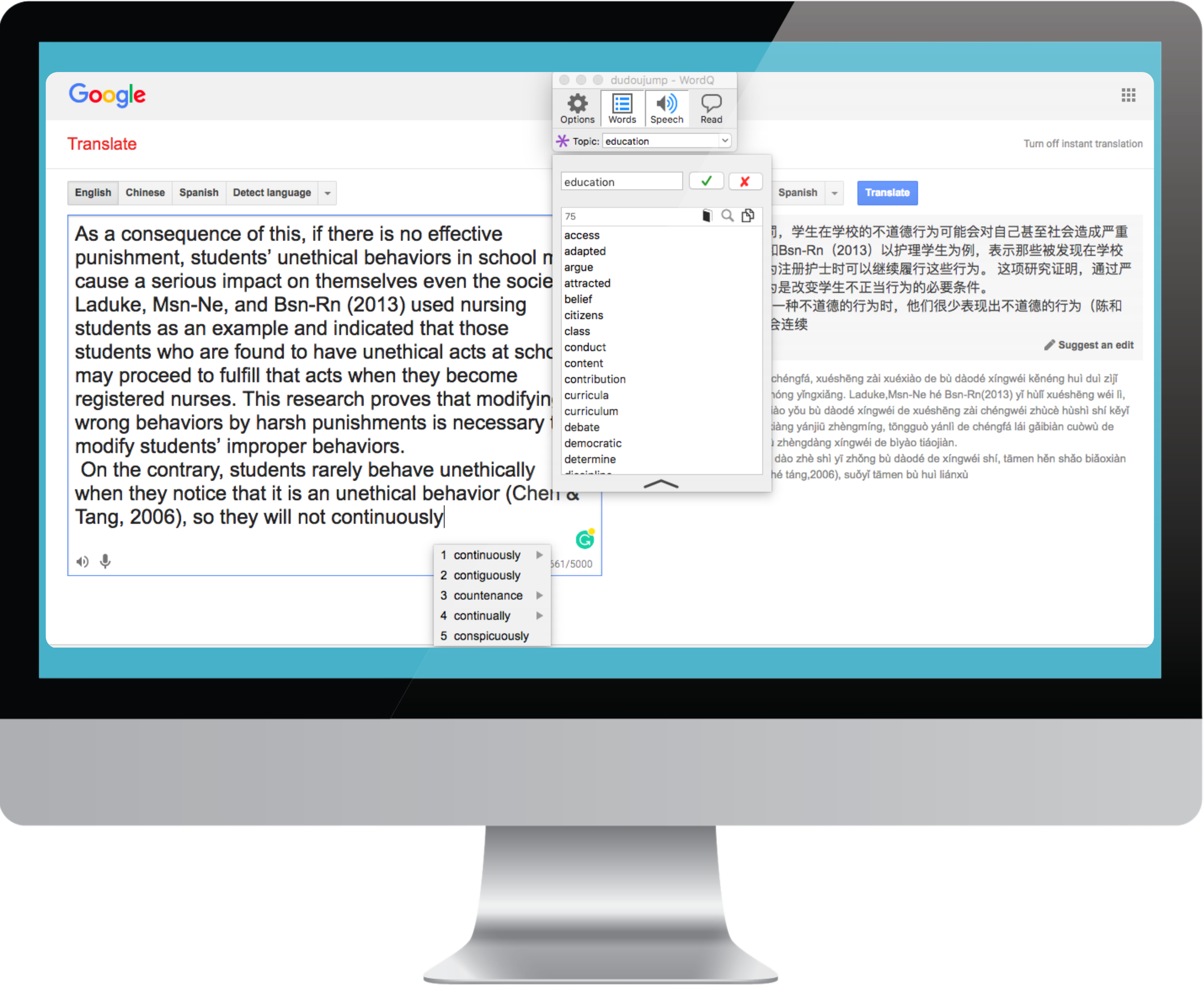Learning in Your Second Language is Hard. WordQ Can Help.
With busy schedules and heavy workloads, it can be a challenge to make time to improve your English writing skills. Fortunately, WordQ can help make reading and writing in your second language easier. WordQ isn’t just a basic spell-check or editing program, and it wasn’t created to simply fix errors for you. WordQ was designed to support those who use it as they type, making suggestions, helping with pronunciation, and giving you the opportunity increase your skills communicating in English.
You don’t have to take our word for it, though. We’re thrilled to share a blog post from WordQ user Fergie Feng. Fergie, an International Student studying in North America, tells us how she used WordQ with other software to help her write as successfully in English as she does in Mandarin.
Guest Blog Post:
How WordQ Helped Me Succeed in English Writing
As an ESL student, it used to be very difficult to write in English when I started studying in Canada, especially in academic writing. For me, the three most useful tools for improving my writing in English are Google Translate, Grammarly, and WordQ.
WordQ’s Word Prediction Related to Writing for Professional Fields
I always use Google Translate for translating my sentences into my mother tongue to check if I have expressed the right meaning. When I use WordQ, it reminds me of the correct spelling and predicts the potential words I will use. It should be mentioned that WordQ’s Word Prediction can be set to different topics to help with academic writing. For example, when I write a report about accounting, I can set the topic to accounting to make it easier for me to get the correct terminology. This is very helpful to me when I lack the English terminology to write well about my accounting knowledge.
WordQ’s Proofreading Feature Helps With Writing in English as My Second Language
The way most students check for spelling and grammar errors and typos is to read the article they wrote. WordQ has a great feature that reads every sentence out loud when you are finished typing. You can also choose to select the entire article and have WordQ read it back to you when you are done. It not only helped me to check my mistakes but also helped me learn to pronounce words in English. When I have finished using WordQ to type my article, I use Grammarly to check for grammar mistakes. You may ask why I do not check it before I use the read function of WordQ. It is important for students like me to develop a habit to check mistakes and learn from them by ourselves instead of relying on Grammarly to fix them for us.
I wanted to share my tips for success with other ESL students who are studying in Canada. I hope it will help you like it helped me. By the way, with the help of WordQ, Grammarly, and Google Translate, I got A+ in writing class.
This Post Was Contributed by Fergie Feng, International Student and English as a Second Language WordQ User
WordQ Helps ESL Users Succeed in English Writing
If you’re a student learning in English as your second language, you know that taking tests and writing reports, essays, or papers in a language that you’re still learning isn’t easy. You’re not alone; there are millions of ELL and ESL students in elementary and secondary schools, and post-secondary colleges and universities across North America. Many ELL and ESL students find that it can be a struggle to achieve the same level of academic success in their second language that they have achieved in their first language. ESL students not only have to focus on learning the material being taught; studies show that they also “deal with a variety of difficulties such as language barriers, acclimating to a new culture, and different cultural philosophies and approaches to curricula” (Comparing International and American Students’ Challenges, Cody J. Perry, University of Wyoming, Wyoming, USA).
Why is WordQ an Effective Tool to help ELL and ESL Students Read and Write Better In English?
If your goal is to become a better writer in English and even a more fluent English speaker, it’s important to use technology and software programs like WordQ to help you learn as you write. Research suggests that word prediction software like WordQ “may have a positive effect on users’ typing speed, accuracy, and productivity, while also reducing the number of grammatical and spelling errors and the amount of cognitive load taken to produce written text” (Supporting Postsecondary English Language Learners’ Writing Proficiency Using Technological Tools, Kathleen A. Moore, Camille Rutherford, and Keith A. Crawford, Brock University, Ontario, Canada) and that “[s]pelling and grammatical errors, run-on sentences, and missing words, are examples of errors that can be found” (Supporting Postsecondary English Language Learners’ Writing Proficiency UsingTechnological Tools, Moore, Rutherford, and Crawford, Brock University, Ontario, Canada) using features like WordQ’s Speech Feedback. If you’re using conventional spelling and grammar checkers to help you reduce the number of errors in your writing, you might get it right, but you’re not going to increase your English language skills. WordQ is there with you to support you as you’re writing, virtually anywhere that you type on a computer, but it doesn’t do the work for you; that’s why WordQ is trusted by so many teachers, schools, school boards and districts, colleges, and universities around the world.