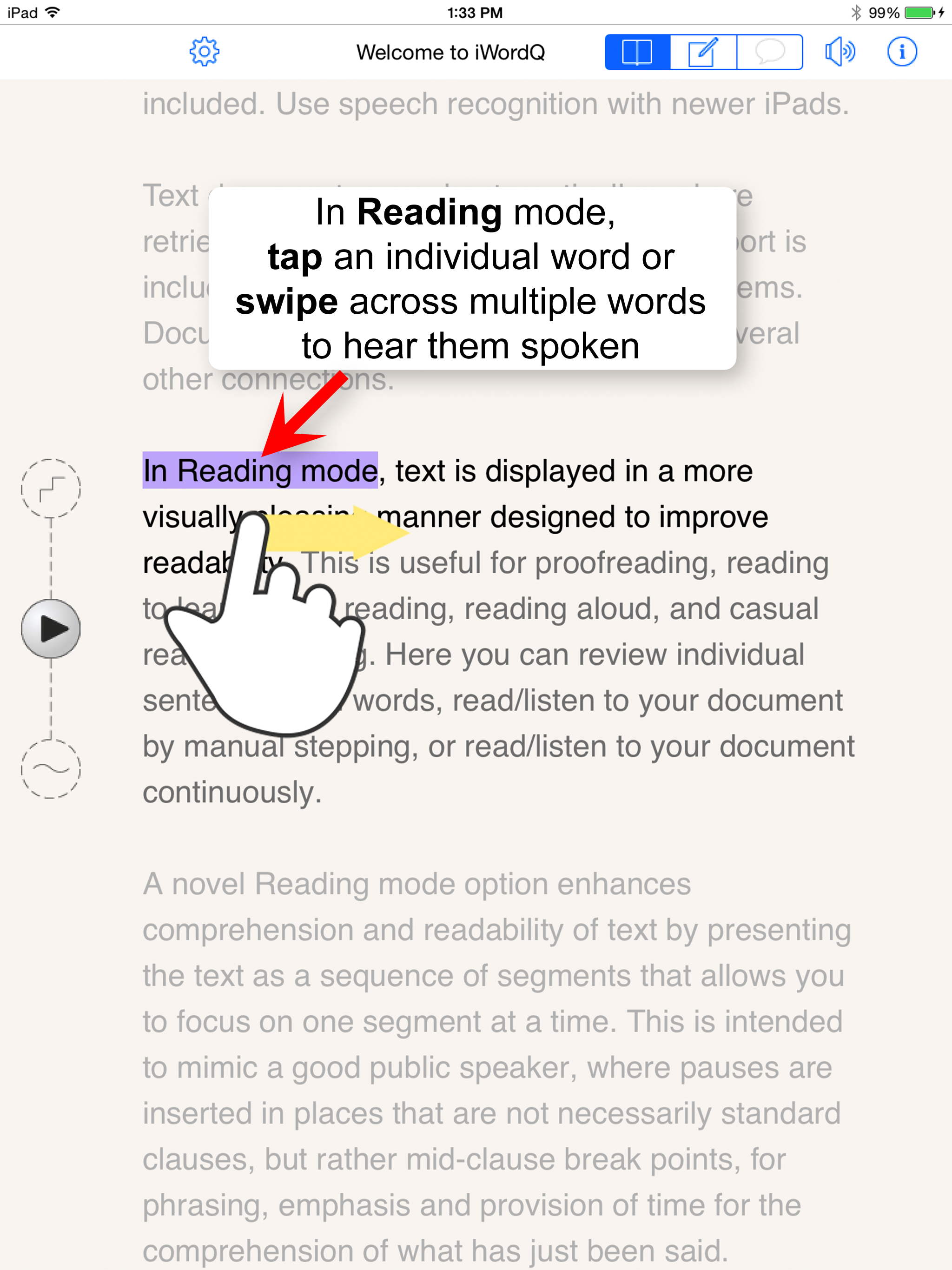iWordQ
WordQ is inclusive software supporting students with learning ifferences like dyslexia, as well as those facing writing barriers or learning English as a second language. Called intelligent ssistance (IA) rather than AI, WordQ encourages active participation in reading and writing instead of passive observation. It does not write for students but offers features such as word prediction and text-to-speech, helping users work independently and express ideas more easily, fostering confidence and improved literacy skills
-
iWordQ is an easy-to-use reading and writing app for iPads. Great for students or anyone on-the-go who struggles with reading and writing. iWordQ is cost-effective, secure, and reliable – you don’t even need an internet connection to use it. Featuring our world-renowned word prediction technology and available with Standard or Professional vocabularies, iWordQ makes fast, accurate, word suggestions for you to choose from as you type.
To help struggling readers and writers, iWordQ offers a customizable reading area with text chunking to highlight text as you read, and speech feedback to read text aloud. Save or download your work to and from your iCloud, DropBox, Google Drive and personal Microsoft OneDrive accounts. (School/Business OneDrive not supported)
iWordQ has the tools to help you read and write better, no matter where you are.
-
WordQ fully supports both English and French across all its versions, providing state-of-the-art word prediction and text-to-speech features in each language. Users can switch between English and French vocabularies, making it ideal for bilingual environments or for those learning either language.
WordQ offers customizable vocabularies and proofreading modes in both languages, helping users catch errors and improve writing quality.
WordQ’s support extends to all platforms-Windows, macOS, iPadOS, and Chrome-ensuring consistent bilingual functionality for students, professionals, and anyone seeking accessible writing and reading support in English and French
-
50% discount is available when you buy 20 or more copies of iWordQ through the Apple School Manager
-
iWordQ has two different vocabulary options to choose from at the time of trial or purchase. iWordQ’s Standard Vocabulary offers those who use it word prediction suggestions from an 80,000-word, profanity-free and bias-free background dictionary, and is generally recommended for students in elementary or secondary school. iWordQ Pro’s Professional Vocabulary includes a 110,000-word background dictionary and is highly recommended for post-secondary students and people who use iWordQ at work or home.
-
WordQ is an assistive technology tool designed to support reading and writing for individuals facing learning barriers, such as students with learning differences or those acquiring a new language. This supports the principles of making the individual an active participant in their learning rather than a mere spectator. It features intelligent word prediction, text-to-speech, speech recognition, and proofreading, helping users find and correct mistakes, expand vocabulary, and improve comprehension without judgment or pressure.
WordQ’s approach exemplifies intelligent assistance (IA): it actively supports users in performing tasks, enhancing their abilities and independence, but always keeps the individual in control.
In contrast, artificial intelligence (AI) focuses on creating systems that can mimic or replicate human intelligence, often operating autonomously to solve complex problems, make decisions, or learn from data.
While intelligent assistance like WordQ augments an individual’s capability within defined boundaries, artificial intelligence aims for broader autonomy and adaptability, sometimes functioning independently of direct human input
WordQ is described as intelligent assistance (IA), encouraging active participation and independence in reading and writing, rather than functioning as AI that completes tasks for the user. This approach fosters confidence, self-reliance, and effective communication
Available on the Apple App Store
(Search for iWordQ under iPad Only)
-
Word Prediction
Predicted words are displayed as you type. Tap a predicted word to select it. Usage examples are provided to help distinguish close-sounding words (including homonyms). Even if you are creative in your spelling, iWordQ will still predict. As you move the text cursor, predictions are shown accurately. iWordQ learns your word usage as you write and continually improves.
Speech Feedback
Touch and hold a predicted word to hear it spoken with high-quality text-to-speech. Words typed or selected from the prediction list will be read out loud. As you complete each sentence by adding punctuation it will be read back to you when you tap 'space'. Selected text can also be spoken with word-by-word highlighting. Double-tap a word to select a word; drag to extend selection. Double-tap to select a paragraph. Triple-tap to display a speech review control and advance forward and backward by sentences/words.
Abbreviation-Expansion
Use your own customized abbreviation-expansions, also known as text macros, to simplify your writing. Abbreviations are also shown in the prediction list. Expansions can include any character including punctuation and multiple paragraphs.
Sharing
Text documents are saved automatically and are retrieved from the File menu. iCloud, Dropbox and Google Drive support is included for sharing documents across systems. Documents may also be shared through several other connections, including e-mail, Facebook, Twitter, Message, the pasteboard, and opening in other Apps.
-
The iPad onscreen keyboard is hidden and your current sentence from the Writing mode is shown in black text with the surrounding text in grey to focus attention on the current sentence. Select any another sentence by tapping it.
Proofreading
Listen for mistakes while sentences are spoken. Tap an individual word to highlight it and hear it spoken. This is useful to hear whether a word sounds correct. It may be spelled incorrectly, may be in the wrong form, or it may simply be the wrong word. Touch and swipe across more than one word to highlight a group of words that will be spoken out when you lift your finger. This is useful to hear whether word combinations are correct.
Reading to learn
Use the patented Text Chunking to focus on text chunks or segments (rather than individual words) and add breathing space to comprehend your text before moving on. This is intended to mimic a good public speaker. When you tap within a sentence, a segment about that point will be highlighted and spoken. When playing a sentence, a pause is inserted after each text chunk to allow you to catch up before listening to the next one.
Reading out loud
Use iWordQ like a teleprompter and read out loud at the same pace as if spoken by iWordQ or read out loud at your own pace. Sentences (and text chunks) will be highlighted as you move through the text.
Reading silently
Turn speech feedback off and read out silently at the same pace as if spoken by iWordQ or read silently at your own pace. Sentences (and text chunks) will be highlighted as you move through the text.
Casual reading
Tap the first sentence to identify the starting point. Then play the sentences either automatically or manually.
-
Standard
iWordQ CA - Canadian English
iWordQ US - US English
iWordQ UK - UK English
iWordQ CF - Canadian French
iWordQ EUfr - European French
iWordQ CA - Canadian English
Pro
iWordQ Pro CA - Canadian English
iWordQ Pro US - US English
iWordQ Pro UK - UK English
iWordQ Pro CF - Canadian French
iWordQ Pro EUfr - European French
Bundles
iWordQ CA + CF - Canadian English + Canadian French
iWordQ Pro CA + CF - Canadian English + Canadian French