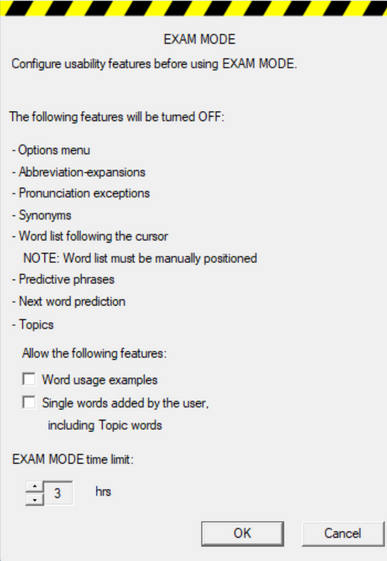Exam Mode: Making WordQ Accessible During Finals
In Ontario, where our offices are based, many high school students have returned to school begun studying for finals. As we all know, there are different expectations going into a final exam regarding access to the internet, the use of tools such as "study sheets" and beyond. That's why we introduced Exam Mode: to ensure all students can use WordQ, even when writing their finals.
Exam Mode, available in WordQ Desktop and Chrome, can help students with testing accommodations, providing an accessible area to use accessibility features during tests and exams.
So, what does Exam Mode do? In both WordQ Desktop and Chrome, Exam Mode turns off features including the options menu, synonyms, predictive phrases, next word prediction and ThoughtQ dynamic topics.
Additionally, in WordQ Desktop, the features abbreviation expansion and pronunciation exceptions are turned off as is the ability for the word list to follow the cursor.
In both, word usage examples and single words (including topic words) added by the user can be approved or denied depending on the needs of the instructor and student. A time limit can be set to ensure Exam Mode does not stay on longer than it needs to.
Now, how do you set up Exam Mode? Thankfully, it's quite easy. Regardless of whether one is using WordQ Desktop or Chrome, all they must do is enter the options menu, opt-in or out of word usage examples and added words, set a time limit, and confirm their choice.
As for what remains, speech recognition*, dictation, proofreading and predictive text are all still available to be used during the exam-writing process. Writing exams should be easy and accessible for all, and WordQ's Exam Mode is here to help.
For more information on how WordQ Exam Mode, watch our video tutorial below:
*Note: Speech recognition is provided over the cloud in Chrome and IT permissions are required.